Editor's review
You might have felt irritated when you wanted to have your favorite video on your Zune but could not do so as it was in the DVD format. Are you searching for something that could help you to convert the DVD to Zune? Well there is a good chance that your search might be over when you try Xilisoft DVD to Zune Converter 5.0.32.0321. It supports the conversion by ripping the DVD into Zune supported formats; MPEG-4, MP4, WMV, MP3, WMA, and AAC. It works fast and presents an output of perfect quality. It supports you with various features like batch conversion, speed, ‘Run Background’, auto split, select target subtitle and much more. You just need to make some selections for getting your desired output. With this program, you can convert all your videos from DVD format to the one supported by your Zune.
Xilisoft DVD to Zune Converter 5.0.32.0321 supports you with the features to perform rapid conversions of DVD format files to Zune. The interface is decent and contains the required features set so well that the users would not have to surf along the options to find the specific feature. Make the selection for a Profile from the Settings given on the right. Add the DVD files to the program and they would get listed on the screen. You can have the video played to have the check that the video is the right one or not. Make the selection of the destination folder for saving the output files. Select the Audio, Subtitle, and Angle from the drop down menu. Set the Profile Settings by making the selection for the Name, Video Size, Video Quality, Audio Quality, Channels and Split. Select the start and end point from the video to create a new clip. When you have selected the required options then you just need to start the process.
Xilisoft DVD to Zune Converter 5.0.32.0321 supports the conversion of DVD to ZUNE supported formats so that you can play them with ease. Rating point of 4 is given to the software for its well thought out features that makes the conversion process a pleasurable experience.


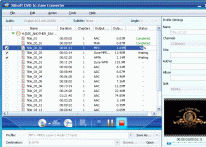
User comments